전에 만들어놓은 액티비티 파일입니다. 레이아웃과 연결하기 위해선 입력해주어야할것들이 있습니다

public class Test 뒤에 extends AppcomaptActivity 라고 입력해주게 되면
자동적으로 임포트하게 됩니다
자동완성되니 철자 걱정 안해도 괜찮습니다.
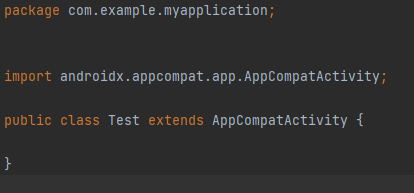
extends AppCompatActivity
그리고 메인 클래스 아래 오버라이드를 이용해 onCreate 함수를 만들어줍니다
public class Test extends AppCompatActivity {
//여기부터
@Override
protected void onCreate(Bundle savedInstanceState) {
super.onCreate(savedInstanceState);
}
//여기까지
}
setContentView를 이용하여 레이아웃과 연결해줍니다
public class Test extends AppCompatActivity {
@Override
protected void onCreate(Bundle savedInstanceState) {
super.onCreate(savedInstanceState);
//여기부터
setContentView(R.layout.layout);
//여기까지
}
}여기서 setContentView 뒤에오는 R.layout.(연결할 레이아웃 명) ->
괄호안에는 xml파일명 입니다.

지금은 파일명이 layout이라 R.layout.layout 인거고 원하시는 레이아웃과
연결할때는 알맞은 파일명을 입력하시면 됩니다.
추가적으로 manifest 파일을 수정해야합니다.
옆 디렉토리에 app - manifests - androidManifest 로 이동해줍시다.
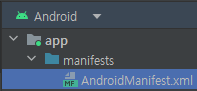
이런식의 파일이 있는데
<?xml version="1.0" encoding="utf-8"?>
<manifest xmlns:android="http://schemas.android.com/apk/res/android"
xmlns:tools="http://schemas.android.com/tools">
<application
android:allowBackup="true"
android:dataExtractionRules="@xml/data_extraction_rules"
android:fullBackupContent="@xml/backup_rules"
android:icon="@mipmap/ic_launcher"
android:label="@string/app_name"
android:roundIcon="@mipmap/ic_launcher_round"
android:supportsRtl="true"
android:theme="@style/Theme.MyApplication"
tools:targetApi="31" /> //이부분을 수정해야합니다
</manifest><?xml version="1.0" encoding="utf-8"?>
<manifest xmlns:android="http://schemas.android.com/apk/res/android"
xmlns:tools="http://schemas.android.com/tools">
<application
android:allowBackup="true"
android:dataExtractionRules="@xml/data_extraction_rules"
android:fullBackupContent="@xml/backup_rules"
android:icon="@mipmap/ic_launcher"
android:label="@string/app_name"
android:roundIcon="@mipmap/ic_launcher_round"
android:supportsRtl="true"
android:theme="@style/Theme.MyApplication"
tools:targetApi="31" >
</application> //이렇게
</manifest>
그리고 <application> 태그 사이에
<?xml version="1.0" encoding="utf-8"?>
<manifest xmlns:android="http://schemas.android.com/apk/res/android"
xmlns:tools="http://schemas.android.com/tools">
<application
android:allowBackup="true"
android:dataExtractionRules="@xml/data_extraction_rules"
android:fullBackupContent="@xml/backup_rules"
android:icon="@mipmap/ic_launcher"
android:label="@string/app_name"
android:roundIcon="@mipmap/ic_launcher_round"
android:supportsRtl="true"
android:theme="@style/Theme.MyApplication"
tools:targetApi="31" >
//여기부터
<activity android:name=".Test"
android:exported="true">
<intent-filter>
<action android:name="android.intent.action.MAIN" />
<category android:name="android.intent.category.LAUNCHER" />
</intent-filter>
</activity>
//여기까지
</application>
</manifest>삽입해주면 됩니다,,
태그 사이에 삽입되어있는건 activity를 명시하고 첫 시작될 화면이 무엇인지 알려주는 코드입니다.
<activity> 태그는 실행될 액티비티는 전부 명시해야합니다
여기까지입니다,,
'안드로이드 스튜디오' 카테고리의 다른 글
| 안드로이드 스튜디오 디바이스 매니저 테스트 (0) | 2023.07.30 |
|---|---|
| 안드로이드 스튜디오 프로젝트 생성 (0) | 2023.07.30 |